In the rapidly evolving world of technology, expertise in cloud computing has become a highly sought-after skill, with Amazon Web Services (AWS) leading the charge as a dominant player in the industry. Interview questions about AWS are designed to evaluate a candidate's proficiency in this comprehensive cloud platform, encompassing a range of services from computing power and storage options to advanced networking and database management. This post delves into why AWS is an important skill and includes 50 interview questions about AWS.
Preparing for an AWS interview?
Sign up for Huntr to help you access mock interview questions, follow-up email templates, and get feedback on your resume.
What is AWS?
AWS, or Amazon Web Services, is an extensive cloud computing platform offered by Amazon. It provides a wide range of cloud services such as computing power, database storage, and content delivery services, among others. While AWS itself is a technical skill involving understanding and managing cloud infrastructure and services, it indirectly promotes several soft skills. For instance, working with AWS can enhance problem-solving capabilities, encourage innovation, and improve collaboration and communication among teams as they deploy, manage, and scale applications on the cloud. Therefore, while AWS is primarily a technical competency, successfully leveraging it in projects can develop and showcase valuable soft skills in a professional setting.

Why is AWS an important skill?
1. Cloud Infrastructure Management
In today's digital age, understanding and managing cloud infrastructure, particularly AWS (Amazon Web Services), is crucial for businesses. This skill ensures that organizations can efficiently deploy and manage applications in the cloud, leading to enhanced scalability, security, and reliability of business operations.
2. Cost Optimization
Mastery of AWS allows professionals to optimize cloud expenses effectively. By understanding the pricing structure of AWS services and utilizing cost-management tools, employees can significantly reduce operational costs without compromising on performance or capacity, making this skill highly valuable for organizations looking to maximize their return on cloud investments.
3. Innovation and Agility
AWS proficiency enables teams to leverage a wide array of technologies such as machine learning, artificial intelligence, and big data analytics. This skill empowers businesses to innovate faster by rapidly deploying and testing new ideas, thereby maintaining a competitive edge in the marketplace. Additionally, the agility offered by AWS skills ensures that businesses can quickly adapt to market changes and customer needs, fostering a culture of continuous improvement and growth.
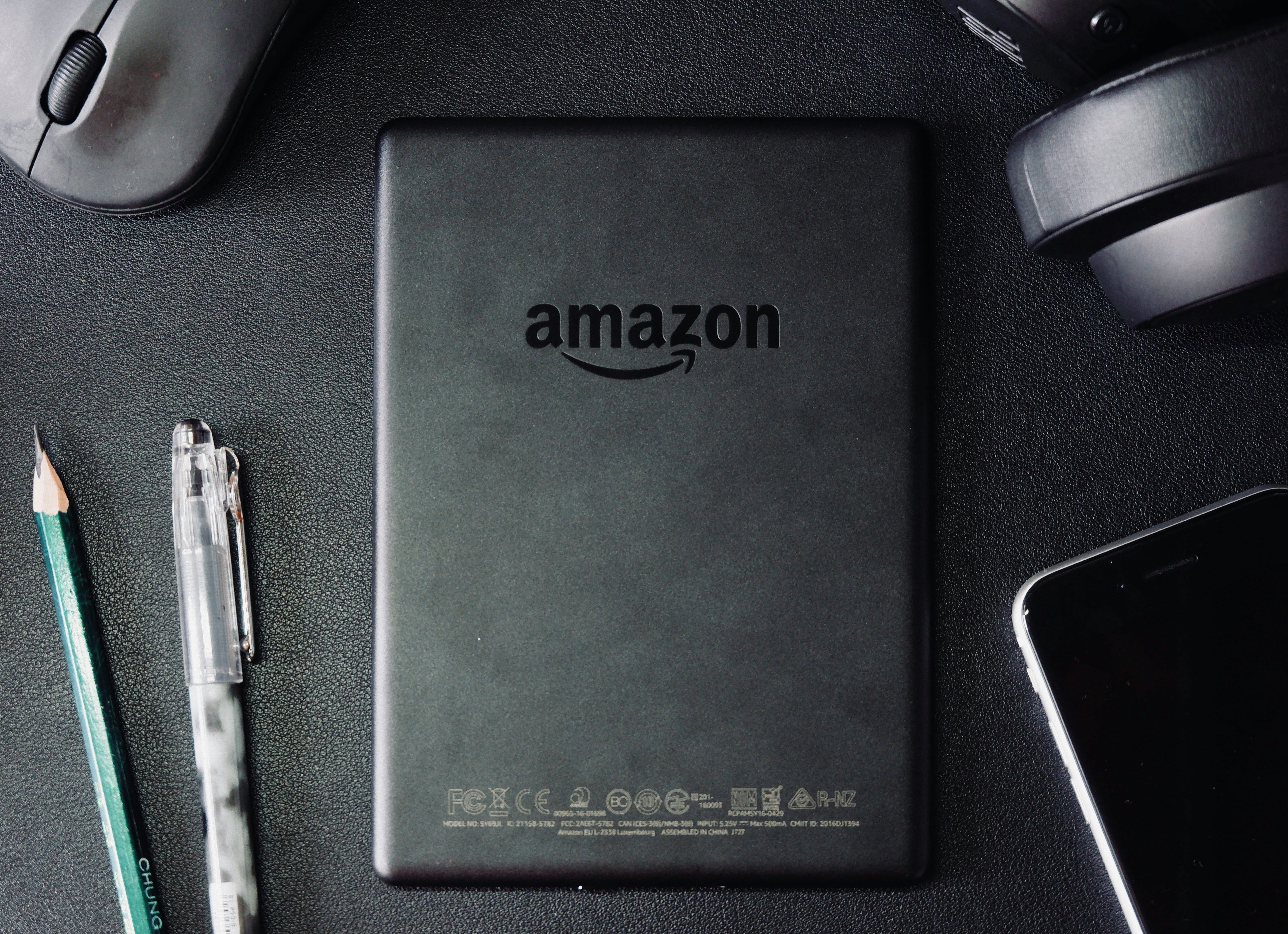
Tips for an AWS-based interview
When preparing for an interview that includes questions on Amazon Web Services (AWS), it’s crucial to not only demonstrate your technical proficiency but also to showcase your ability to apply AWS solutions to solve real-world problems. Here are five tips to help you effectively answer skill-based interview questions on AWS:
1. Understand the Core AWS Services
Before the interview, ensure you have a solid understanding of AWS's core services, including EC2, S3, RDS, Lambda, and VPC. Be prepared to discuss how you’ve used these services in past projects or how you would utilize them to design scalable, high-availability applications. Understanding the nuances, limitations, and strengths of each service will enable you to recommend the most appropriate solutions during your interview.
2. Showcase Your Problem-Solving Skills
Interviewers are interested in your ability to solve complex problems using AWS. Prepare examples of how you've used AWS to overcome technical challenges in previous projects. Be ready to explain your thought process, why you chose specific AWS services, and the outcome of your decisions. This approach demonstrates not just your technical knowledge but also your problem-solving and decision-making skills.
3. Stay Updated on AWS Innovations
AWS constantly evolves, introducing new services and features. Familiarize yourself with the latest AWS developments and think about how these can be applied to improve existing solutions or address new challenges. Showing that you’re up-to-date with AWS innovations indicates your commitment to staying relevant in your field.
4. Understand Security and Compliance
Security is a paramount concern for AWS and its users. Be prepared to discuss how you ensure security and compliance in the cloud. This might include talking about the Shared Responsibility Model, IAM policies, VPC configurations for network security, encryption methods, and compliance certifications. Demonstrating your awareness and proactive stance on security can set you apart from other candidates.
5. Practice with Scenario-Based Questions
Finally, practice answering scenario-based questions that require you to design or troubleshoot using AWS. These questions test your practical knowledge and ability to apply AWS services in real-world scenarios. Consider practicing with a friend or mentor who can provide feedback and additional scenarios that you might not have considered.
By following these tips and demonstrating a deep understanding of AWS, you’ll be well-prepared to answer skill-based interview questions and show potential employers why you’re the right candidate for the job.
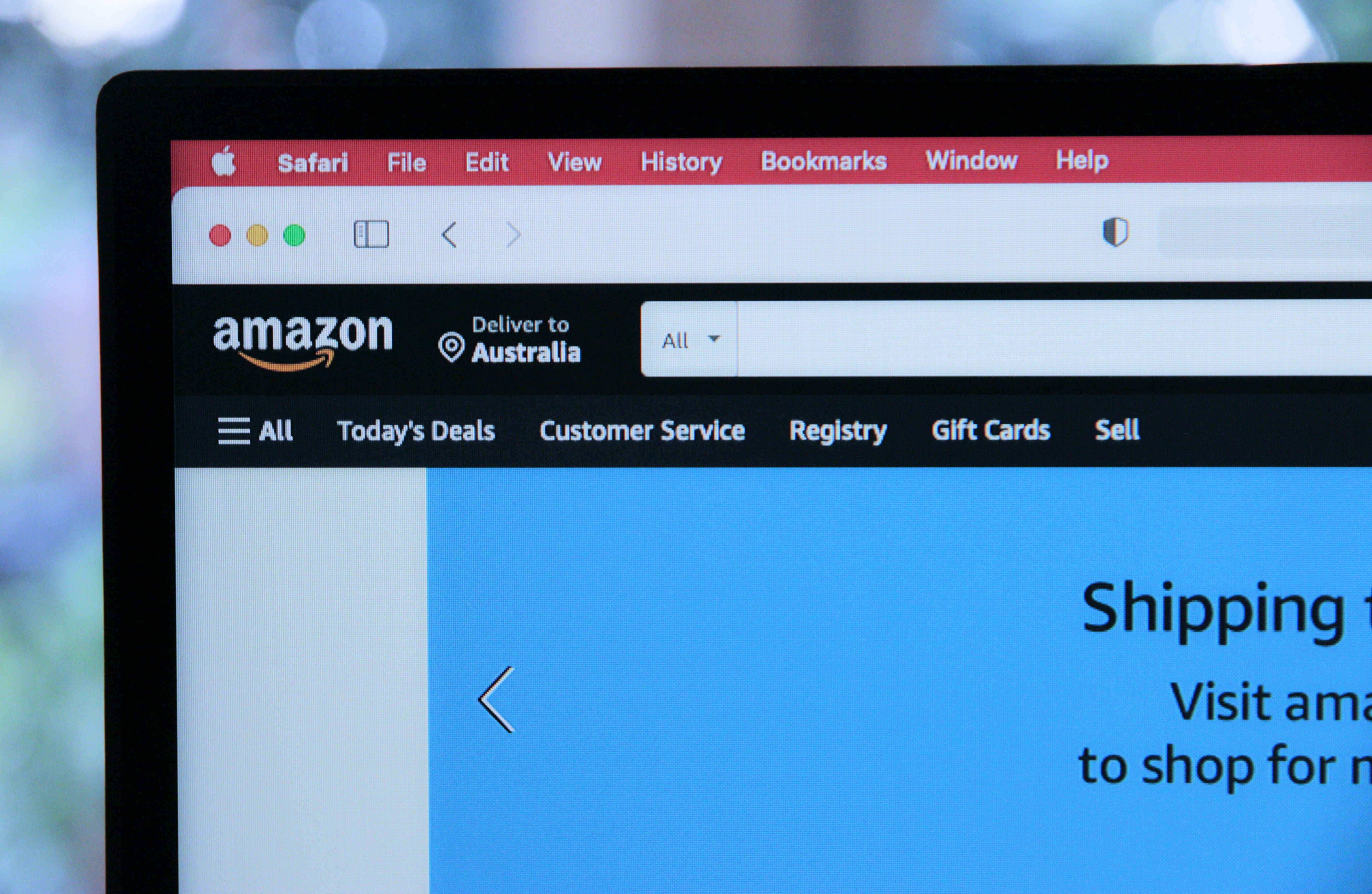
50 Interview Questions About AWS (With Answers)
1. Can you explain what AWS is and why it is important in today's technology landscape?
Amazon Web Services (AWS) is a comprehensive cloud computing platform offered by Amazon, providing a wide range of on-demand services such as computing power, storage, and databases. It is important because it allows businesses to scale rapidly, reduce IT costs, and innovate faster by leveraging a flexible and secure cloud infrastructure. AWS supports a global network of data centers, enabling high availability and performance for applications and services.
2. How does AWS differentiate itself from other cloud service providers?
AWS differentiates itself through its extensive range of services, global infrastructure, and mature ecosystem. It offers over 200 fully featured services, including advanced capabilities in AI/ML, IoT, and analytics. AWS also has the largest global footprint, with data centers in multiple regions and availability zones, ensuring high availability and low latency. Additionally, AWS’s robust partner network and continuous innovation keep it ahead of the competition.
3. What are the core components of AWS?
The core components of AWS include:
- Compute: Amazon EC2, AWS Lambda, AWS Elastic Beanstalk
- Storage: Amazon S3, Amazon EBS, Amazon Glacier
- Databases: Amazon RDS, Amazon DynamoDB, Amazon Aurora
- Networking: Amazon VPC, AWS Direct Connect, Amazon CloudFront
- Management Tools: AWS CloudFormation, AWS CloudWatch, AWS Trusted Advisor
4. Can you describe the AWS Global Infrastructure?
The AWS Global Infrastructure consists of multiple geographic regions worldwide, each containing multiple isolated locations known as Availability Zones (AZs). Each AZ consists of one or more data centers equipped with redundant power, networking, and connectivity. This architecture enables high availability, fault tolerance, and low latency by allowing applications to be distributed across different regions and AZs.
5. How do you manage security and compliance in AWS environments?
Managing security and compliance in AWS involves using AWS Identity and Access Management (IAM) for user and permission control, implementing encryption for data at rest and in transit, and leveraging AWS security services like AWS Shield, AWS WAF, and AWS Config. Regular audits, adherence to compliance frameworks (such as GDPR, HIPAA, and SOC), and using AWS CloudTrail for logging and monitoring are also crucial.
6. What is Amazon EC2, and how does it work?
Amazon EC2 (Elastic Compute Cloud) is a web service that provides resizable compute capacity in the cloud. It works by allowing users to launch virtual servers (instances) with different configurations of CPU, memory, and storage. Users can select the operating system, configure networking, and manage instances using a simple web interface or API. EC2 supports scalability by enabling automatic scaling up or down based on demand.
7. How do you optimize costs on AWS?
Optimizing costs on AWS involves using several strategies, such as:
- Right-sizing instances to match workload requirements.
- Using Reserved Instances (RIs) and Savings Plans for predictable workloads.
- Taking advantage of Spot Instances for flexible, non-critical tasks.
- Implementing auto-scaling to dynamically adjust resources based on demand.
- Leveraging cost management tools like AWS Cost Explorer and AWS Budgets to monitor and control spending.
8. Can you explain the concept of auto-scaling in AWS?
Auto-scaling in AWS automatically adjusts the number of EC2 instances based on current demand. It ensures that the right amount of resources are available to handle the load for an application while optimizing costs by scaling down during low demand periods. Auto-scaling uses policies and metrics (e.g., CPU utilization) to determine when to add or remove instances, maintaining performance and availability.
9. What is Amazon S3, and how is it used?
Amazon S3 (Simple Storage Service) is a scalable object storage service used for storing and retrieving any amount of data at any time. It is used for various purposes, including data backups, content storage, and hosting static websites. S3 provides high durability, availability, and security, with features like versioning, lifecycle policies, and access control to manage and protect data.
10. How does AWS support high availability and fault tolerance?
AWS supports high availability and fault tolerance through its global infrastructure, which includes multiple regions and availability zones. Services can be deployed across different AZs and regions to ensure redundancy and quick failover in case of failures. AWS also offers services like Elastic Load Balancing, Auto Scaling, and RDS Multi-AZ deployments to enhance availability and fault tolerance.
11. What are some of the most common use cases for AWS?
Common use cases for AWS include:
- Web and application hosting
- Big data and analytics
- Disaster recovery and backup
- Machine learning and AI
- IoT applications
- Mobile and web application development
- Content delivery and media streaming
12. Can you explain the role of AWS Lambda and serverless architectures?
AWS Lambda is a serverless computing service that allows you to run code without provisioning or managing servers. It automatically scales and handles execution, making it ideal for microservices, real-time file processing, and event-driven applications. Serverless architectures reduce operational overhead, improve scalability, and lower costs by charging only for compute time consumed.
13. How do you monitor and manage performance in AWS?
Monitoring and managing performance in AWS involves using tools like Amazon CloudWatch for collecting and tracking metrics, setting alarms, and monitoring log files. AWS X-Ray helps in analyzing and debugging distributed applications. Additionally, AWS Trusted Advisor provides best practice recommendations to optimize performance, security, and cost.
14. What is AWS IAM, and why is it important?
AWS IAM (Identity and Access Management) is a service that controls access to AWS resources. It allows you to create and manage users, groups, and roles, and assign permissions using policies. IAM is important for implementing the principle of least privilege, ensuring secure access control, and complying with security and regulatory requirements.
15. How does AWS facilitate database management and options?
AWS offers a variety of managed database services, including relational databases (Amazon RDS), NoSQL databases (Amazon DynamoDB), and data warehousing solutions (Amazon Redshift). These services provide automated backups, patch management, scaling, and high availability. AWS also offers database migration tools to help transition from on-premises to cloud databases seamlessly.
16. Can you discuss AWS’s approach to hybrid cloud environments?
AWS supports hybrid cloud environments through services like AWS Outposts, which extend AWS infrastructure and services to on-premises locations, and AWS Direct Connect, which provides dedicated network connections between on-premises data centers and AWS. These solutions enable seamless integration, consistent performance, and management across hybrid environments.
17. What are AWS storage options, and how do you choose the right one?
AWS offers various storage options, including:
- Amazon S3 for object storage.
- Amazon EBS for block storage used with EC2 instances.
- Amazon EFS for scalable file storage.
- Amazon Glacier for long-term, low-cost archival storage.
Choosing the right storage option depends on factors like data access patterns, performance requirements, durability, and cost considerations.
18. How does AWS support machine learning and artificial intelligence?
AWS provides a range of AI and ML services, including Amazon SageMaker for building, training, and deploying ML models, AWS Deep Learning AMIs for scalable GPU-based deep learning, and AI services like Amazon Rekognition, Polly, and Lex for computer vision, speech synthesis, and natural language understanding. These services simplify the development and deployment of AI and ML applications.
19. What are the benefits of using AWS for web hosting?
Benefits of using AWS for web hosting include scalability, reliability, security, and cost-effectiveness. AWS offers a range of services for web hosting, such as Amazon EC2, Amazon S3, Amazon CloudFront, and AWS Elastic Beanstalk, which provide high availability, load balancing, and automatic scaling. Additionally, AWS’s global infrastructure ensures low latency and high performance.
20. How do you implement disaster recovery strategies in AWS?
Disaster recovery strategies in AWS involve using services like AWS Backup for automated backup management, Amazon S3 and Glacier for durable storage, and AWS DMS for database migration. Multi-region deployments, RDS Multi-AZ configurations, and using Amazon Route 53 for DNS failover ensure high availability and quick recovery from disasters.
21. What is the AWS Well-Architected Framework?
The AWS Well-Architected Framework provides best practices for designing and operating reliable, secure, efficient, and cost-effective systems in the cloud. It consists of five pillars: Operational Excellence, Security, Reliability, Performance Efficiency, and Cost Optimization. The framework helps architects build and maintain robust applications.
22. How do AWS certifications benefit IT professionals?
AWS certifications validate expertise in AWS technologies and demonstrate proficiency in designing, deploying, and managing applications on AWS. They enhance career prospects, provide recognition, and open up opportunities for higher-paying roles. Certifications also help professionals stay updated with the latest AWS advancements and best practices.
23. Can you discuss the role of Amazon VPC in network architecture?
Amazon VPC (Virtual Private Cloud) allows you to provision a logically isolated section of the AWS cloud where you can launch AWS resources in a virtual network. VPC provides control over network configuration, including IP addressing, subnets, route tables, and gateways. It enhances security and enables hybrid cloud connectivity through VPN or Direct Connect.
24. How does AWS support containerization with services like ECS and EKS?
AWS supports containerization with Amazon ECS (Elastic Container Service) and Amazon EKS (Elastic Kubernetes Service). ECS is a fully managed container orchestration service that simplifies running Docker containers. EKS provides managed Kubernetes for deploying, managing, and scaling containerized applications using Kubernetes. Both services offer scalability, security, and integration with other AWS services.
25. What is AWS Marketplace and its benefits for users?
AWS Marketplace is an online store that offers software and services from third-party vendors, enabling users to find, buy, and deploy solutions quickly. Benefits include easy procurement, streamlined billing, and a wide range of pre-configured software solutions that can be deployed on AWS, enhancing productivity and reducing time-to-market.
26. How does AWS ensure data privacy?
AWS ensures data privacy through encryption, access controls, and compliance with global privacy standards. Data at rest can be encrypted using AWS Key Management Service (KMS), while data in transit is protected using SSL/TLS. IAM policies, AWS CloudTrail, and AWS Config provide fine-grained access control and monitoring to ensure data privacy and compliance.
27. What is the significance of AWS CloudFormation?
AWS CloudFormation allows you to model and provision AWS infrastructure using code. By creating templates that describe your resources, you can automate the provisioning and management of infrastructure. CloudFormation ensures consistent deployments, simplifies infrastructure management, and enables version control and auditing of infrastructure changes.
28. Can you explain the concept of Amazon CloudFront and its benefits?
Amazon CloudFront is a content delivery network (CDN) that delivers content to users with low latency and high transfer speeds. It caches content at edge locations globally, reducing the distance data travels and improving access speeds. Benefits include faster content delivery, scalability, security features like DDoS protection, and integration with other AWS services.
29. How does AWS support IoT applications?
AWS supports IoT applications with services like AWS IoT Core, which provides secure, bi-directional communication between IoT devices and the cloud. AWS IoT Analytics, AWS IoT Greengrass, and AWS IoT Device Management offer data analysis, edge computing, and device management capabilities, enabling scalable, secure, and efficient IoT solutions.
30. What strategies do you recommend for effective cost management in AWS?
Effective cost management in AWS requires a multi-faceted approach. First, it is crucial to right-size resources to ensure that you are not over-provisioning or under-utilizing your instances. Leveraging Reserved Instances and Savings Plans can provide significant discounts for predictable workloads. Utilizing Spot Instances for flexible, non-critical tasks can further reduce costs. Implementing auto-scaling ensures that resources are automatically adjusted based on demand, which helps optimize resource usage and costs. Regularly monitoring and analyzing spending with AWS Cost Explorer and AWS Budgets allows for better financial oversight and the ability to set alerts for budget thresholds. Lastly, decommissioning unused resources and implementing tagging for cost allocation can improve transparency and cost tracking across different departments or projects.
31. How does AWS support DevOps practices?
AWS supports DevOps practices with services like AWS CodePipeline for continuous integration and delivery, AWS CodeBuild for building and testing code, and AWS CodeDeploy for automated deployment. AWS also offers infrastructure as code tools like AWS CloudFormation and AWS CDK, and monitoring tools like Amazon CloudWatch, facilitating automation, collaboration, and rapid delivery of software.
32. What are AWS Direct Connect and its advantages?
AWS Direct Connect is a service that provides a dedicated network connection from your on-premises data center to AWS. Advantages include lower latency, higher bandwidth, and more consistent network performance compared to internet-based connections. Direct Connect is ideal for workloads that require stable and secure network connectivity, such as large data transfers and real-time applications.
33. How do you approach migration to AWS from an on-premises environment?
Approaching migration to AWS from an on-premises environment involves several key steps. Initially, it is essential to conduct a thorough assessment of the existing infrastructure, applications, and data to identify which components are suitable for migration. This assessment should include understanding the dependencies and requirements of each application. Next, developing a detailed migration plan that outlines timelines, resource requirements, and potential risks is crucial. Setting up the AWS environment with appropriate security, networking, and governance configurations follows. During the migration phase, leveraging AWS Migration Services, such as AWS Server Migration Service (SMS) and AWS Database Migration Service (DMS), can facilitate the transfer of applications and data. Rigorous testing is conducted to ensure that migrated applications function correctly in the new environment. Finally, post-migration optimization, including performance tuning, cost management, and security checks, ensures the new environment operates efficiently and securely.
34. Can you explain how AWS supports big data analytics?
AWS supports big data analytics with a range of services, including Amazon EMR for processing vast amounts of data using Apache Hadoop and Spark, Amazon Redshift for data warehousing, and AWS Glue for data integration and ETL (extract, transform, load). AWS also offers services like Amazon Athena for querying data in S3 using SQL, and Amazon QuickSight for business intelligence and visualization.
35. What is the role of Amazon RDS in database management?
Amazon RDS (Relational Database Service) simplifies database management by automating tasks such as provisioning, patching, backup, and recovery. It supports multiple database engines, including MySQL, PostgreSQL, Oracle, and SQL Server. RDS provides high availability with Multi-AZ deployments, read replicas for scaling read operations, and security features like encryption and IAM integration.
36. How does AWS handle backup and recovery services?
AWS handles backup and recovery through services like AWS Backup, which provides centralized management and automation of backups across AWS services. Amazon S3 and Glacier offer durable and cost-effective storage for backups. RDS, EBS, and EC2 provide snapshot capabilities for point-in-time backups and easy restoration.
37. What are the security best practices on AWS?
Security best practices on AWS involve a multi-layered approach that includes implementing Identity and Access Management (IAM) policies to control access to AWS resources, enabling multi-factor authentication (MFA) for enhanced security, and using encryption for data at rest and in transit. Regularly auditing and monitoring your environment with AWS CloudTrail, AWS Config, and Amazon GuardDuty helps detect and respond to security incidents. Applying the principle of least privilege ensures that users and applications have only the permissions they need to perform their tasks. Conducting regular security assessments and compliance checks, maintaining up-to-date security patches, and employing network security practices such as VPCs, security groups, and network ACLs further enhance the security posture of your AWS environment.
38. How do you use AWS for mobile app development?
AWS supports mobile app development with a range of services that streamline backend development, authentication, and deployment. AWS Amplify provides a set of tools and services for building, deploying, and hosting mobile and web applications, offering features like authentication, analytics, and push notifications. Amazon Cognito enables secure user authentication and management, allowing developers to easily integrate user sign-up, sign-in, and access control. AWS AppSync facilitates real-time data synchronization and offline functionality using GraphQL APIs. Additionally, AWS Lambda and API Gateway can be used to create serverless backends, reducing the need for managing infrastructure. These services, combined with robust monitoring and analytics tools, provide a comprehensive solution for developing, deploying, and scaling mobile applications.
39. Can you discuss the importance of AWS Elastic Beanstalk?
AWS Elastic Beanstalk is important because it simplifies the process of deploying, managing, and scaling web applications and services. It abstracts the underlying infrastructure, allowing developers to focus on writing code rather than managing servers. Elastic Beanstalk supports multiple programming languages and platforms, including Java, .NET, PHP, Node.js, Python, Ruby, and Docker. It automatically handles capacity provisioning, load balancing, scaling, and application health monitoring. By providing a fully managed environment, Elastic Beanstalk reduces the operational burden and accelerates the development lifecycle, enabling faster deployment and iteration of applications.
40. What are the challenges of managing AWS at scale?
Managing AWS at scale presents several challenges, including maintaining security and compliance, optimizing costs, and ensuring high availability and performance. As the number of resources and services grows, it becomes increasingly complex to monitor and manage the environment. Implementing robust governance frameworks, using automation tools like AWS CloudFormation and AWS Systems Manager, and leveraging AWS’s monitoring and logging services like CloudWatch and CloudTrail are essential. Additionally, managing identity and access control with IAM policies and ensuring consistent configurations across environments can be challenging. Developing a comprehensive strategy that includes regular audits, cost management practices, and continuous monitoring helps address these challenges.
41. How does AWS support blockchain technology?
AWS supports blockchain technology through services like Amazon Managed Blockchain and Amazon Quantum Ledger Database (QLDB). Amazon Managed Blockchain allows you to create and manage scalable blockchain networks using popular frameworks such as Hyperledger Fabric and Ethereum. It simplifies the setup and operation of blockchain infrastructure, enabling secure and transparent transactions. Amazon QLDB is a fully managed ledger database that provides a transparent, immutable, and cryptographically verifiable transaction log. These services enable businesses to build and deploy blockchain applications for use cases such as supply chain management, financial services, and identity verification.
42. What is the future of cloud computing with AWS?
The future of cloud computing with AWS is characterized by continued innovation and expansion of services. AWS is likely to focus on enhancing its AI/ML capabilities, improving support for hybrid and multi-cloud environments, and expanding its global infrastructure. The integration of emerging technologies like quantum computing, 5G, and edge computing will further drive the evolution of cloud services. AWS’s commitment to security, scalability, and cost-efficiency will continue to empower businesses to innovate and transform digitally. Additionally, the growing emphasis on sustainability and green computing will shape AWS’s future offerings and initiatives.
43. How does AWS contribute to the open-source community?
AWS contributes to the open-source community by actively developing, maintaining, and supporting a wide range of open-source projects. AWS offers open-source services such as Amazon Corretto (a no-cost, multiplatform, production-ready distribution of OpenJDK), AWS Cloud Development Kit (CDK), and AWS Amplify. AWS also supports and contributes to various open-source projects, including Kubernetes, Apache Kafka, and Elasticsearch. By collaborating with the open-source community, AWS fosters innovation, ensures interoperability, and provides developers with the tools and resources they need to build scalable and secure applications.
44. Can you explain the benefits of AWS Snowball?
AWS Snowball provides a secure, efficient, and cost-effective solution for transferring large amounts of data to and from AWS. The benefits of AWS Snowball include faster data transfer compared to internet-based methods, enhanced security through end-to-end encryption and tamper-resistant enclosures, and the ability to move data without incurring high network costs. Snowball is particularly useful for data migration, disaster recovery, and content distribution scenarios where large volumes of data need to be moved quickly and securely. It simplifies data transfer logistics and minimizes the time required to complete large-scale data migrations.
45. What are the key factors to consider when designing systems on AWS?
When designing systems on AWS, key factors to consider include scalability, reliability, security, cost optimization, and performance. Scalability involves designing for automatic scaling to handle varying workloads efficiently. Reliability requires implementing redundancy and fault-tolerance mechanisms, such as multi-AZ deployments and backups. Security involves applying best practices for IAM, encryption, and network security. Cost optimization requires selecting the right services and instance types, leveraging Reserved Instances, and monitoring usage. Performance involves choosing appropriate resources and configurations to meet application requirements. Additionally, aligning with the AWS Well-Architected Framework ensures adherence to best practices across these dimensions.
46. How does AWS support edge computing?
AWS supports edge computing through services like AWS IoT Greengrass and AWS Snowball Edge. AWS IoT Greengrass extends AWS capabilities to edge devices, allowing them to act locally on the data they generate while still using the cloud for management, analytics, and storage. It enables local processing, messaging, and machine learning inference at the edge. AWS Snowball Edge combines data transfer capabilities with edge computing, allowing users to run compute and storage workloads in remote or disconnected environments. These services reduce latency, enable real-time processing, and improve the performance of applications that require processing at the edge.
47. What are the new features or services in AWS that excite you the most?
Among the new features and services in AWS, AWS Outposts and AWS Nitro Enclaves are particularly exciting. AWS Outposts brings the power of AWS to on-premises environments, enabling a seamless hybrid cloud experience. It provides consistent APIs, tools, and hardware across on-premises and cloud environments, facilitating workload migration and hybrid deployments. AWS Nitro Enclaves enhance security by providing isolated compute environments for processing highly sensitive data. They enable the creation of secure enclaves within EC2 instances, protecting data confidentiality and integrity. These innovations reflect AWS's commitment to addressing diverse customer needs and advancing cloud technology.
48. How does AWS approach customer support and service?
AWS approaches customer support and service through a comprehensive framework that includes various support plans, technical resources, and community engagement. AWS offers multiple support plans, ranging from Basic Support, which provides 24/7 access to customer service and documentation, to Enterprise Support, which includes a dedicated Technical Account Manager (TAM), proactive monitoring, and rapid response times. AWS Support also provides a rich knowledge base, training resources, and the AWS Well-Architected Tool for best practice guidance.
49. Can you explain how AWS supports digital transformation in enterprises?
AWS supports digital transformation in enterprises by providing scalable, flexible, and secure cloud services that enable innovation and agility. AWS’s extensive range of services, including computing, storage, databases, analytics, and AI/ML, allows enterprises to modernize their IT infrastructure, optimize operations, and deliver new products and services quickly. AWS also offers tools for migrating existing applications to the cloud, building new cloud-native applications, and integrating with on-premises systems, facilitating a smooth transition. By leveraging AWS, enterprises can reduce IT costs, improve scalability and performance, enhance security, and accelerate their digital transformation journey.
50. What advice would you give to companies looking to adopt AWS for their cloud computing needs?
For companies looking to adopt AWS for their cloud computing needs, my advice would be to start with a clear understanding of your business goals and how cloud adoption aligns with those objectives. Begin with a comprehensive assessment of your current IT environment to identify suitable workloads for migration. Develop a detailed migration plan, including timelines, resource requirements, and risk management strategies. Invest in training and certification for your IT team to ensure they have the skills needed to manage AWS services effectively. Leverage AWS’s best practices and tools, such as the AWS Well-Architected Framework, to design and implement secure, scalable, and cost-effective solutions. Finally, continuously monitor and optimize your AWS environment to maximize the benefits of cloud adoption.
