Documentation is a sought-after skill in the workplace. This post will explore why it’s important at work and includes 50 interview questions about documentation.
Faster job search. More Offers.
Use our AI Cover Letter Builder, Interview Prep and Job Search Tools to land your next job.
What is documentation?
Documentation is a vital soft skill that involves the process of creating, maintaining, and managing records or detailed information regarding a specific topic, project, or system. This skill is crucial across various fields as it ensures that accurate and relevant information is easily accessible for reference, decision-making, and training purposes. Effective documentation requires a clear understanding of the subject matter, the ability to organize information logically, and the skill to communicate complex ideas in a simple, understandable manner. Whether it's writing technical manuals, recording minutes of a meeting, or keeping track of changes in a project, documentation plays a key role in enhancing transparency, efficiency, and continuity within organizations.
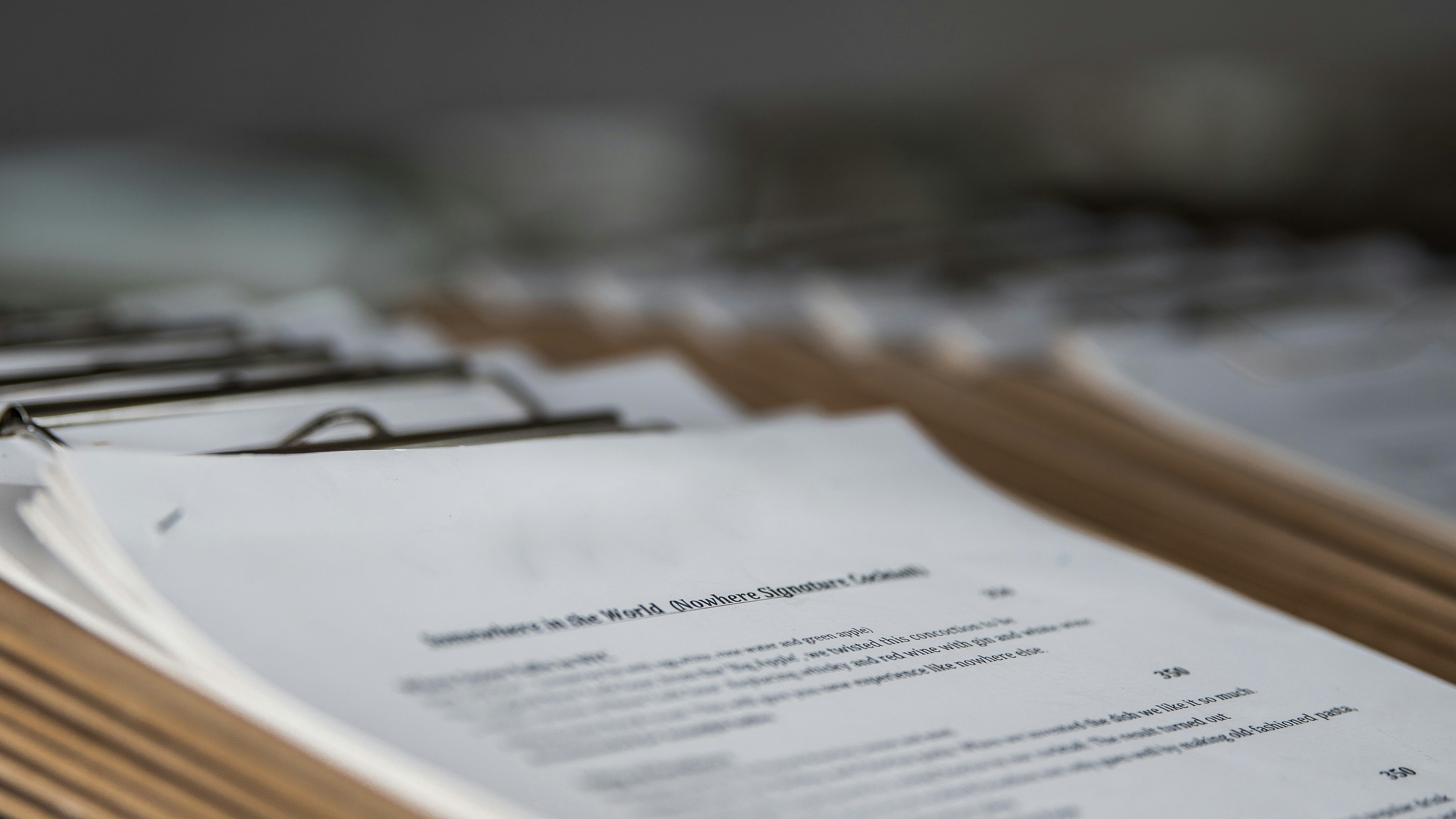
Why is documentation important in the workplace?
1. Enhances Communication
Effective documentation in the workplace serves as a cornerstone for clear and concise communication. It ensures that everyone, from team members to stakeholders, has access to the same information, reducing misunderstandings and streamlining processes. This shared knowledge base fosters a culture of transparency and collaboration, making it easier for teams to align on projects, goals, and expectations.
2. Facilitates Knowledge Preservation
One of the key benefits of prioritizing documentation is its role in preserving organizational knowledge. When employees document their workflows, project details, and technical know-how, this information remains within the organization even when individuals move on. This continuity is crucial for maintaining operational efficiency and for onboarding new employees, who can quickly come up to speed by accessing documented procedures and insights.
3. Supports Compliance and Accountability
In many industries, maintaining accurate and detailed documentation is not just beneficial but mandatory for compliance with legal and regulatory standards. Documentation provides a tangible record of actions, decisions, and transactions, making it easier to demonstrate compliance during audits. Furthermore, it enhances accountability within the team, as documented records clearly outline responsibilities, actions taken, and outcomes achieved, thereby fostering a culture of responsibility and integrity.
5 Tips for Answering Documentation Skill-Based Interview Questions
When stepping into an interview that scrutinizes your documentation skills, it’s crucial to demonstrate your proficiency clearly and confidently. Documentation is a cornerstone in various fields such as technical writing, software development, project management, and more. Here are five tips to help you articulate your documentation abilities effectively during an interview:
1. Showcase Your Understanding of Different Documentation Types
Start by explaining your familiarity with various forms of documentation, such as technical guides, user manuals, project reports, and process documentation. Highlight your ability to discern which type of documentation is appropriate in different scenarios. Share specific examples where you chose a particular documentation style to meet project goals or user needs effectively.
2. Highlight Your Attention to Detail
Documentation demands a high level of precision. Describe instances where your attention to detail resulted in error-free and clear documents. Discuss how you ensure accuracy and clarity, whether through rigorous proofreading, employing documentation standards, or using tools designed for document validation. Your ability to minimize mistakes and ambiguities in documentation is a key skill to highlight.
3. Discuss Your Proficiency with Documentation Tools
In today’s digital age, proficiency with documentation tools and software is indispensable. Whether it’s familiarity with Microsoft Office Suite, Adobe products, or specific documentation platforms like Confluence or MadCap Flare, mention the tools you’re proficient in. Discuss how these tools have enhanced your documentation process, improved collaboration among team members, or streamlined the management of document versions.
4. Demonstrate Your Ability to Work Under Tight Deadlines
Documentation often comes with tight deadlines, especially in fast-paced environments. Share examples of how you’ve managed to produce high-quality documentation within stringent timelines. Discuss your time management strategies, how you prioritize tasks, or how you collaborate with others to meet deadlines without compromising the quality of the documentation.
5. Emphasize Your Communication Skills
Effective documentation is as much about writing skills as it is about communication. Highlight how you gather information from subject matter experts, collaborate with stakeholders, and solicit feedback to improve documentation. Discuss how you ensure that your documents are not only accurate but also user-friendly, catering to the target audience’s needs and understanding level.
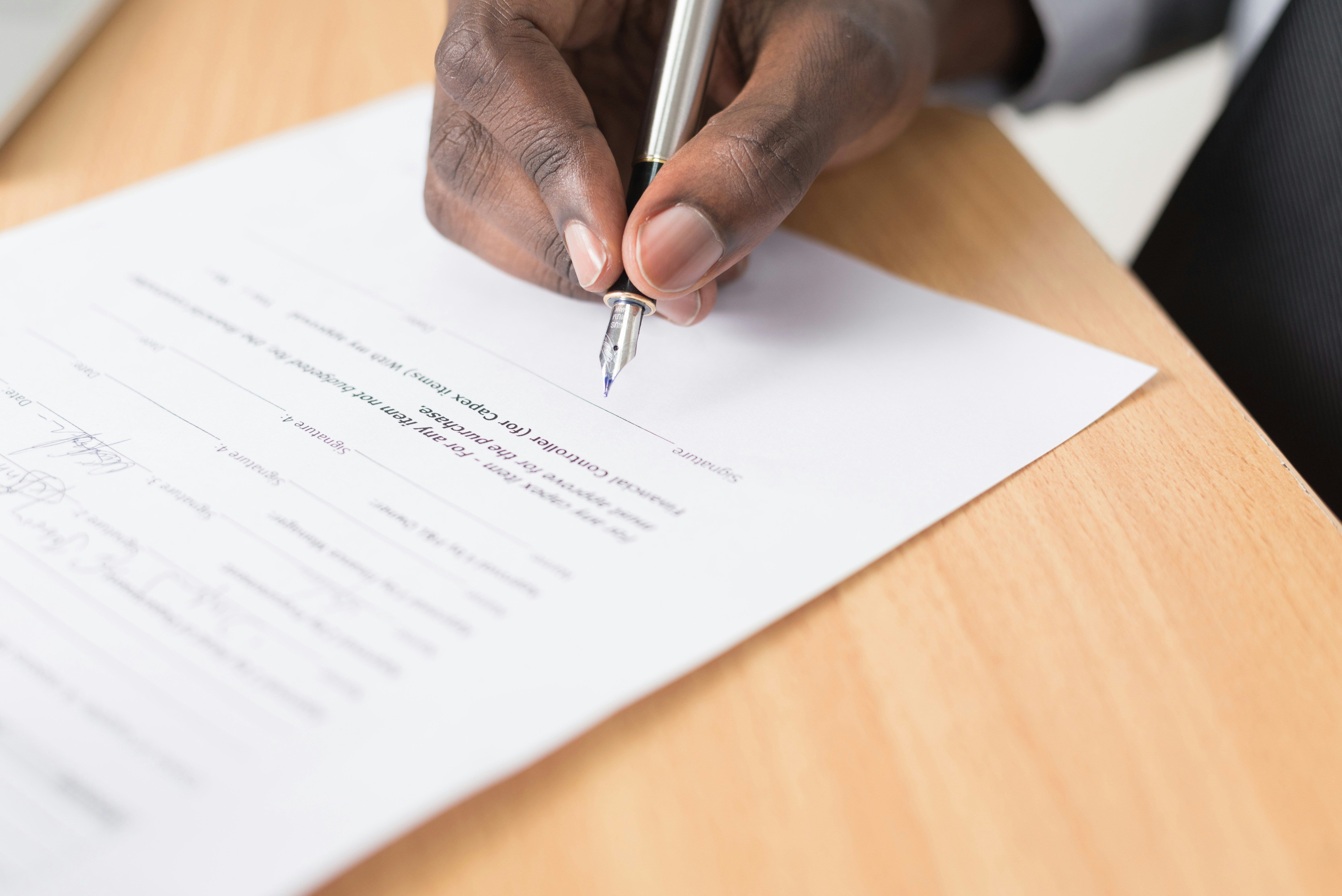
50 Interview Questions About Documentation
1. Can you describe your experience with technical documentation?
I have extensive experience in technical documentation gained through several roles where clear and concise documentation was crucial. In my previous position as a software developer, I was responsible for creating user guides, API documentation, and technical manuals. This involved translating complex technical information into user-friendly content that could be easily understood by both technical and non-technical stakeholders.
2. How do you approach documenting a new project or feature?
When documenting a new project or feature, I start by thoroughly understanding the functionality and purpose of the project or feature. I collaborate closely with the development team to gather technical specifications and requirements. Then, I organize the information into structured documents, ensuring that each section is logically sequenced and easily navigable for the reader. I also incorporate visuals such as diagrams, screenshots, and flowcharts to enhance understanding.
3. What tools and software do you prefer for creating documentation, and why?
I prefer using tools like Microsoft Word, Confluence, and Markdown for creating documentation. Microsoft Word offers a familiar interface and robust formatting capabilities, making it suitable for creating comprehensive documents. Confluence is excellent for collaborative documentation, allowing team members to contribute and review content efficiently. Markdown is my go-to for writing technical documentation as it offers simplicity, version control, and compatibility with various platforms.
4. How do you ensure your documentation is accessible and understandable to all intended audiences?
To ensure accessibility and understanding, I employ several strategies. Firstly, I use clear and concise language, avoiding jargon whenever possible. I also provide context and explanations where necessary, especially for technical terms. Additionally, I organize the documentation into sections with headings and subheadings, use lists and tables for clarity, and incorporate visuals to aid comprehension. Regular feedback and usability testing also help in refining the documentation for different audience groups.
5. What strategies do you use to keep documentation up to date with product changes?
I follow a proactive approach to keep documentation up to date with product changes. This includes regularly reviewing and revising existing documentation, particularly after each product update or release. I maintain clear version control and update timestamps to indicate the latest revisions. Collaborating closely with the development team and attending product update meetings also helps me stay informed about changes and updates that need to be reflected in the documentation promptly.
6. Can you discuss a time when effective documentation significantly impacted a project?
Certainly, in a previous project, our team implemented a new feature that required integration with third-party APIs. I created comprehensive documentation detailing the integration process, API endpoints, authentication methods, and error handling procedures. This documentation proved instrumental when troubleshooting issues during the integration phase, saving valuable time and ensuring seamless integration. It also served as a reference guide for future updates and maintenance tasks, contributing to the overall success of the project.
7. How do you measure the success or effectiveness of your documentation?
I measure the success and effectiveness of my documentation through several metrics. Firstly, I track user feedback and satisfaction surveys to gauge how well the documentation meets their needs and expectations. I also monitor usage analytics, such as page views, time spent on pages, and search queries within the documentation platform. Additionally, I conduct periodic reviews and audits to assess the accuracy, relevance, and completeness of the documentation, making improvements based on feedback and data analysis.
8. What challenges have you faced in documentation, and how have you overcome them?
One challenge I faced in documentation was maintaining consistency across multiple documents and versions, especially in dynamic environments with frequent updates. To address this, I implemented a version control system and established clear naming conventions and document templates. This ensured that all team members were using the latest version and adhering to consistent formatting and style guidelines. Regular team meetings and communication also helped in addressing any inconsistencies promptly.
9. How do you incorporate feedback into your documentation process?
Incorporating feedback into the documentation process is vital for continuous improvement. I actively seek feedback from stakeholders, users, and subject matter experts through surveys, usability testing, and direct feedback channels. I carefully review and analyze the feedback, identifying common themes, suggestions for improvement, and areas of confusion. Based on this feedback, I make necessary revisions to the documentation, update content as needed, and communicate changes to relevant stakeholders.
10. In what ways do you think documentation impacts user experience?
Documentation plays a significant role in enhancing user experience by providing users with clear guidance, instructions, and reference materials. Well-structured and accessible documentation improves user onboarding, reduces learning curves, and helps users troubleshoot issues independently. It instills confidence in users, leading to higher user satisfaction and loyalty. Additionally, comprehensive documentation contributes to overall product usability and can influence purchasing decisions and user retention.
11. How do you balance technical accuracy with readability in your documentation?
Balancing technical accuracy with readability is essential for effective documentation. I achieve this by using a structured writing approach, breaking down complex technical concepts into digestible chunks with clear explanations and examples. I avoid unnecessary technical jargon and acronyms, opting for plain language that is accessible to the target audience. Visual aids such as diagrams, illustrations, and interactive elements also enhance readability while maintaining technical accuracy.
12. Can you describe your process for documenting a complex technical process?
When documenting a complex technical process, I follow a systematic approach. Firstly, I conduct thorough research and gather all relevant information, including technical specifications, requirements, and workflow diagrams. I then outline the document's structure, dividing it into sections and sub-sections based on the process flow. I use a combination of text, visuals, and examples to explain each step clearly and comprehensively. Throughout the process, I collaborate with subject matter experts to ensure accuracy and completeness.
13. How do you prioritize what needs to be documented?
Prioritizing documentation involves considering factors such as the criticality of the information, audience needs, project timelines, and potential impact on user experience. I prioritize documentation by identifying essential processes, features, and functionalities that users interact with frequently or that are central to the product's functionality. I also prioritize documentation for new features, updates, and changes that require immediate attention or have a significant impact on users or stakeholders.
14. What role do you think documentation plays in the development lifecycle?
Documentation plays a crucial role throughout the development lifecycle by serving as a comprehensive reference and communication tool. In the initial stages, documentation helps in defining project requirements, specifications, and design considerations. During development, it provides guidance for implementation, coding standards, and integration processes. Post-development, documentation supports user onboarding, training, troubleshooting, and maintenance activities. It also facilitates collaboration among team members, stakeholders, and end-users, contributing to a smoother development and deployment process overall.
15. How do you collaborate with other teams or departments when creating documentation?
Collaborating with other teams or departments when creating documentation is essential for ensuring accuracy, completeness, and alignment with organizational standards. I initiate collaboration by establishing clear communication channels and conducting regular meetings or workshops to gather input and feedback. I work closely with subject matter experts from various teams to understand technical details, user perspectives, and business requirements. Collaboration also involves reviewing and incorporating feedback iteratively to refine the documentation until it meets the needs of all stakeholders.
16. How do you ensure your documentation complies with legal and regulatory requirements?
Ensuring compliance with legal and regulatory requirements is a priority in documentation. I stay informed about relevant laws, regulations, industry standards, and best practices applicable to the documentation's subject matter. I work closely with legal and compliance teams to review and validate content for accuracy, clarity, and adherence to legal guidelines. I also include disclaimers, privacy policies, and copyright notices where necessary and ensure that sensitive information is handled securely and in accordance with data protection laws.
17. Can you share an example of a documentation project you are particularly proud of?
One documentation project I am particularly proud of is a comprehensive technical manual I created for a software product's API integration. The manual covered detailed API documentation, authentication methods, data formats, error handling, and best practices for developers. I collaborated closely with the development team, conducted thorough research, and incorporated user feedback to ensure clarity and completeness. The documentation received positive feedback from users, significantly reducing support requests and improving developer experience.
18. How do you approach documenting for international or multilingual audiences?
Documenting for international or multilingual audiences requires careful consideration of language, cultural nuances, and accessibility. I start by identifying the target languages and cultural preferences of the audience. I work with translators or localization experts to ensure accurate translation and cultural adaptation of content. I use clear and simplified language, avoid idioms or slang that may not translate well, and provide context and explanations where needed. Additionally, I incorporate language-specific formatting, symbols, and conventions to enhance understanding for diverse audiences.
19. What trends or innovations in documentation are you excited about?
I'm excited about the growing use of interactive documentation tools, such as Swagger/OpenAPI for API documentation and Markdown-based platforms for collaborative documentation. These tools enable developers and technical writers to create dynamic, interactive documentation that enhances user engagement and usability. I'm also interested in the integration of AI-powered content generation and chatbot assistance for real-time support and guidance within documentation platforms.
20. How do you train others to contribute to or maintain documentation?
Training others to contribute to or maintain documentation involves providing clear guidelines, templates, and best practices for documentation creation and management. I conduct training sessions or workshops to familiarize team members with documentation tools, style guides, version control systems, and collaboration workflows. I emphasize the importance of consistency, accuracy, and user-centric approach in documentation. I also encourage ongoing feedback, peer reviews, and knowledge sharing to foster a culture of continuous improvement in documentation practices.
21. Can you discuss the importance of version control in documentation?
Version control is crucial in documentation for maintaining accuracy, traceability, and collaboration. It allows document authors to track changes, revert to previous versions if needed, and manage concurrent edits from multiple contributors seamlessly. Version control systems such as Git, SVN, or document management platforms enable teams to work collaboratively, review changes, and maintain a history of document revisions. This ensures that the documentation remains up to date, consistent, and reliable throughout its lifecycle, supporting effective communication and knowledge sharing within the organization.
22. How do you document APIs or other technical interfaces?
Documenting APIs or other technical interfaces involves capturing detailed information about endpoints, parameters, request/response formats, authentication methods, error codes, and usage examples. I use tools like Swagger/OpenAPI, Postman, or API documentation generators to create structured API documentation. This includes writing clear descriptions, providing code snippets, and organizing endpoints logically for easy navigation. I also incorporate interactive elements, such as API explorer tools, to allow users to interact with the API documentation dynamically.
23. What role does user feedback play in your documentation strategy?
User feedback is integral to my documentation strategy as it provides valuable insights into user needs, comprehension levels, pain points, and areas for improvement. I actively solicit feedback through surveys, user testing, and feedback channels within the documentation platform. I analyze user feedback to identify common issues, usability challenges, and content gaps. This feedback drives iterative updates, revisions, and enhancements to the documentation, ensuring that it remains relevant, accurate, and user-friendly.
24. How do you use analytics or data to improve your documentation?
I use analytics and data-driven insights to continually improve documentation effectiveness and user experience. Analytics tools track user behavior within the documentation platform, including page views, time on page, search queries, and user interactions. I analyze this data to identify popular content, frequently accessed sections, and areas of user engagement or drop-off. I use this information to optimize content structure, improve searchability, update outdated information, and prioritize content enhancements based on user needs and usage patterns.
25. Can you explain the difference between internal and external documentation, and how you approach each?
Internal documentation refers to documentation intended for internal use within the organization, such as developer guides, technical manuals, process documentation, and knowledge bases. External documentation, on the other hand, is targeted at external users, customers, or stakeholders, such as user guides, API documentation, FAQs, and support documentation.
For internal documentation, I focus on technical accuracy, detailed explanations, and in-depth coverage of internal processes, systems, and tools. I ensure that internal documentation is accessible to relevant teams, well-organized, and regularly updated to reflect changes and best practices.
External documentation emphasizes user-friendliness, clarity, and ease of understanding for non-technical audiences. I prioritize clear language, visual aids, step-by-step instructions, and FAQs to address common user queries and enhance user experience. I also incorporate feedback from external users to improve the relevance and usability of external documentation.
26. How do you ensure the security and confidentiality of sensitive documentation?
Ensuring the security and confidentiality of sensitive documentation involves implementing strict access controls, encryption protocols, and data protection measures. I use secure document management systems with role-based access controls to restrict access to authorized users only. I encrypt sensitive documents both in transit and at rest to prevent unauthorized access or data breaches. Regular security audits, compliance checks, and employee training on data security best practices also contribute to safeguarding sensitive documentation.
27. What is your experience with documentation in agile development environments?
I have extensive experience with documentation in agile development environments, where rapid iteration, collaboration, and responsiveness are key. In agile environments, I work closely with cross-functional teams, participate in sprint planning sessions, and align documentation efforts with development cycles. I create user stories, acceptance criteria, and documentation tasks in collaboration tools like Jira or Trello. I prioritize documentation tasks based on sprint goals, user feedback, and product roadmap changes, ensuring that documentation evolves iteratively alongside product development.
28. How do you handle documenting legacy systems or outdated technologies?
Documenting legacy systems or outdated technologies requires a thorough understanding of the legacy infrastructure, codebase, and functionalities. I start by conducting a comprehensive audit and analysis of the existing documentation, code repositories, and system architecture. I collaborate with legacy system experts and stakeholders to fill in gaps, update obsolete information, and document workarounds or migration strategies. I use clear versioning, revision history, and annotations to differentiate legacy documentation from current practices and ensure that users can access relevant information based on their needs.
29. Can you discuss a project where you had to rapidly learn and document a new technology or process?
Certainly, in a previous role, I was tasked with rapidly learning and documenting a new cloud-based deployment process for our software products. This involved understanding cloud infrastructure, deployment pipelines, Docker containers, and Kubernetes orchestration. I engaged in self-paced learning, online courses, and hands-on experimentation to grasp the technology stack quickly.
I documented the deployment process step-by-step, including prerequisites, configuration settings, deployment scripts, and troubleshooting guidelines. I collaborated with the development and operations teams to validate the documentation, gather feedback, and refine the content iteratively. The documentation enabled our teams to adopt the new deployment process seamlessly, reducing deployment times and enhancing scalability and reliability.
30. How do you ensure consistency across multiple documentation sets or platforms?
Ensuring consistency across multiple documentation sets or platforms involves establishing clear style guides, templates, and standards for content creation. I develop a unified terminology and formatting guidelines to maintain consistency in language, tone, and visual elements across all documentation. Version control systems and document management platforms help track changes, enforce versioning, and ensure that all team members adhere to the established standards. Regular reviews, audits, and collaboration with stakeholders also contribute to maintaining consistency and alignment with organizational branding and communication standards.
31. What is your experience with video or multimedia documentation?
I have experience creating video tutorials, screencasts, and multimedia documentation to complement written content. Video documentation is effective for demonstrating software workflows, product features, and complex processes visually. I use screen recording software, video editing tools, and animation software to create engaging and informative multimedia content. I ensure that video documentation aligns with written documentation, providing users with multiple learning options and enhancing overall user experience.
32. How do you incorporate diagrams, screenshots, or other visual elements into your documentation?
Incorporating diagrams, screenshots, and visual elements is essential for enhancing comprehension and engagement in documentation. I use tools like Microsoft Visio, draw.io, or online diagramming tools to create flowcharts, process diagrams, and system architecture diagrams. Screenshots and annotated images help illustrate steps, configurations, and user interfaces effectively. I integrate visual elements strategically throughout the documentation, aligning them with relevant content and providing clear captions or labels for context.
33. Can you discuss a time when your documentation helped solve a customer support issue?
Certainly, there was a case where a customer encountered an error while using our software's integration API. The customer reached out to support for assistance. Our support team referred the customer to the API documentation I had created, which included detailed troubleshooting steps, error code explanations, and common solutions.
The customer followed the troubleshooting guide in the documentation, identified the root cause of the issue, and implemented the recommended solution successfully. This resolved the customer's problem promptly, without the need for further escalation or developer intervention. The incident highlighted the importance of comprehensive documentation in empowering users to troubleshoot and resolve issues independently.
34. How do you approach error or troubleshooting documentation?
Error or troubleshooting documentation requires a systematic approach to diagnose, categorize, and resolve common issues effectively. I start by documenting common error messages, error codes, and their meanings. I provide step-by-step troubleshooting guides, diagnostic procedures, and troubleshooting flowcharts to help users identify and resolve issues methodically. I include troubleshooting tips, best practices, and FAQs based on common user queries and support tickets. Regular updates to error documentation ensure that it remains relevant and accurate as new issues arise or system changes occur.
35. What is your experience with writing release notes or change logs?
I have extensive experience in writing release notes and change logs for software products and updates. Release notes communicate new features, enhancements, bug fixes, and changes introduced in each software release or version update. I use a structured format, including version numbers, release dates, feature descriptions, bug IDs, and impact assessments. I collaborate with product managers, developers, and QA teams to gather release information, prioritize changes, and ensure accuracy in release notes. Clear and concise release notes help users understand the changes, benefits, and implications of software updates.
36. How do you document software for both technical and non-technical users?
Documenting software for both technical and non-technical users requires tailoring content to suit each audience's needs and proficiency levels. For technical users, I provide detailed technical specifications, API documentation, command-line instructions, and configuration guides. I use technical terminology, code snippets, and system diagrams to convey complex concepts effectively.
For non-technical users, I focus on user-friendly language, step-by-step tutorials, screenshots, and video tutorials to simplify instructions and enhance usability. I include FAQs, troubleshooting guides, and glossaries to address common user queries and improve user experience. Adapting content based on user feedback and usability testing ensures that documentation resonates with both technical and non-technical audiences.
37. How do you determine the scope and depth of documentation for a project?
Determining the scope and depth of documentation involves understanding the project's complexity, audience needs, and documentation objectives. I start by conducting a thorough analysis of project requirements, user personas, and stakeholder expectations. I collaborate with project managers, product owners, and subject matter experts to define documentation goals, key deliverables, and content priorities.
I consider factors such as the target audience's technical proficiency, usage scenarios, common tasks, and support requirements. I create a documentation plan outlining document types, structure, content outlines, and timelines. Regular reviews, feedback loops, and iteration cycles help fine-tune the documentation scope and depth based on evolving project needs and user feedback.
38. What is your process for peer reviewing or editing documentation?
My process for peer reviewing or editing documentation involves several steps to ensure quality, accuracy, and consistency. Firstly, I establish clear guidelines, style standards, and review criteria for the documentation. I assign peer reviewers or editors based on their expertise and familiarity with the subject matter. Reviewers conduct thorough evaluations, checking for grammatical errors, technical accuracy, clarity, completeness, and adherence to style guidelines.
Reviewers provide constructive feedback, suggestions for improvement, and identify areas of confusion or ambiguity. I facilitate collaborative review sessions, document review meetings, or use online review tools to track changes, comments, and revisions. Iterative rounds of reviews and revisions help refine the documentation until it meets quality standards and aligns with organizational requirements.
39. How do you approach writing FAQs or help articles?
When writing FAQs or help articles, I adopt a user-centric approach focused on addressing common user queries, pain points, and support needs. I start by compiling a list of frequently asked questions gathered from user feedback, support tickets, and usability testing. I categorize FAQs into logical topics or themes and prioritize high-impact or recurring queries.
For each FAQ, I provide clear, concise answers using plain language, avoiding technical jargon or complex explanations. I organize FAQs into a structured format, such as a searchable knowledge base, FAQ webpage, or interactive help tool. I include relevant visuals, screenshots, step-by-step instructions, and links to related resources for further assistance. Regular updates and additions to FAQs based on user feedback ensure that the content remains relevant and helpful to users.
40. What challenges have you faced in documenting for mobile or web applications?
Documenting for mobile or web applications presents challenges such as varying screen sizes, device compatibility, responsive design considerations, and evolving user interfaces. One challenge is ensuring that documentation remains accessible and usable across different devices, browsers, and platforms. Another challenge is keeping pace with rapid updates, feature changes, and design iterations common in mobile and web development.
To address these challenges, I collaborate closely with UX/UI designers, developers, and QA teams to understand design principles, user interactions, and technical specifications. I create responsive documentation layouts that adapt to different screen sizes and orientations. I use screenshots, device-specific instructions, and compatibility guidelines to address device-specific nuances. Regular usability testing, feedback collection, and versioning strategies help manage documentation updates effectively for mobile and web applications.
41. How do you use documentation to enhance software usability?
I use documentation strategically to enhance software usability by providing clear guidance, context, and support to users throughout their interaction with the software. Firstly, I create user-friendly documentation that aligns with the software's user interface, terminology, and workflow. I incorporate tooltips, in-context help, and guided tours within the software interface to assist users in real time.
I provide comprehensive user guides, tutorials, and FAQs that cover common tasks, workflows, and troubleshooting scenarios. I use visual elements such as diagrams, screenshots, and videos to illustrate concepts and instructions effectively. I gather user feedback, conduct usability testing, and analyze user behavior to identify usability issues and refine documentation accordingly. Continuous updates, revisions, and accessibility enhancements further contribute to software usability through documentation.
42. Can you discuss your experience with open-source projects and documentation?
My experience with open-source projects and documentation involves contributing to community-driven documentation efforts, collaborating with diverse contributors, and maintaining documentation for open-source software. I have worked on documenting open-source libraries, frameworks, and tools, ensuring that documentation is comprehensive, accessible, and aligned with project goals.
In open-source projects, I engage in peer reviews, documentation sprints, and community forums to gather feedback, address user queries, and improve documentation quality. I follow established documentation standards, version control practices, and contribution guidelines specific to each project. I also contribute to documentation translation efforts to make content accessible to global audiences. Open-source documentation fosters transparency, collaboration, and knowledge sharing within the developer community, promoting adoption and contribution to open-source projects.
43. How do you approach security documentation for software applications?
Approaching security documentation for software applications involves addressing security best practices, compliance requirements, data protection measures, and risk mitigation strategies. I collaborate with security experts, compliance officers, and legal teams to understand security policies, regulatory frameworks, and industry standards applicable to the software.
I document security features, authentication methods, encryption protocols, access controls, and data handling procedures in detailed security guides and policies. I provide security recommendations, secure coding practices, and guidelines for secure configuration and deployment. I incorporate threat modeling, risk assessments, and incident response plans into security documentation to prepare for potential security incidents or vulnerabilities. Regular security audits, updates, and user training on security practices further reinforce security measures documented for software applications.
44. What are your strategies for managing large-scale documentation projects?
Managing large-scale documentation projects requires effective planning, coordination, and project management strategies. I start by conducting a thorough project analysis, defining scope, objectives, stakeholders, and deliverables. I create a documentation plan outlining project phases, timelines, milestones, and resource allocations.
I establish clear communication channels, collaboration tools, and workflow processes for team members and stakeholders. I divide the documentation project into manageable tasks, assign responsibilities, and track progress using project management software or tracking tools. Regular meetings, status updates, and progress reports ensure alignment with project goals and timely delivery of documentation.
I prioritize documentation tasks based on criticality, user needs, and project milestones. I conduct reviews, quality checks, and user testing throughout the project lifecycle to maintain documentation quality and relevance. Flexibility, adaptability, and continuous improvement are key strategies for managing large-scale documentation projects effectively.
45. How do you keep up with industry standards and best practices in documentation?
I keep up with industry standards and best practices in documentation through continuous learning, professional development, and staying informed about industry trends. I regularly attend webinars, conferences, workshops, and training sessions related to technical writing, documentation tools, and industry-specific documentation practices.
I follow industry publications, blogs, forums, and online communities to stay updated on emerging technologies, methodologies, and best practices in documentation. I participate in professional associations, certification programs, and networking events for technical writers and documentation professionals. Collaborating with peers, sharing knowledge, and exchanging experiences help me incorporate industry standards, best practices, and innovative approaches into my documentation projects.
46. How do you approach the documentation of workflows and processes?
I approach the documentation of workflows and processes systematically by first understanding the workflow's intricacies, key steps, dependencies, and decision points. I use flowcharts or process mapping tools to visualize the workflow structure and sequence of activities, making it easier for users to grasp the process flow. Next, I create detailed documentation that includes clear descriptions of each step, inputs, outputs, roles, responsibilities, and any exceptions or contingencies. I ensure the language is clear, concise, and accessible to users at different proficiency levels, avoiding technical jargon unless necessary. Collaboration with stakeholders and subject matter experts is crucial to validate information, gather feedback, and ensure accuracy in documenting workflows and processes.
47. Can you discuss the role of documentation in user training and onboarding?
Documentation plays a pivotal role in user training and onboarding by providing users with the necessary information, guidance, and resources to effectively learn and use a product or system. User training documentation, including user guides, tutorials, interactive demos, and knowledge bases, covers essential features, functionalities, workflows, and best practices. During onboarding, documentation helps new users familiarize themselves with the product interface, navigation, settings, and key tasks, acting as a reference tool for troubleshooting common issues and accessing help resources. Well-designed and accessible documentation enhances user confidence, reduces learning curves, and accelerates user adoption and proficiency.
48. What is your experience with document management systems?
My experience with document management systems (DMS) encompasses utilizing both commercial DMS platforms and customized solutions tailored to specific organizational needs. These systems enable centralized storage, access controls, document tracking, version control, and collaboration features crucial for efficient documentation management. Within DMS platforms, I create document repositories, establish folder structures, define access permissions based on roles and responsibilities, and leverage version control features to track document revisions and manage changes effectively. Collaboration tools within DMS platforms facilitate real-time editing, commenting, and review workflows, enhancing team collaboration and productivity.
49. How do you assess and address documentation gaps?
Assessing and addressing documentation gaps involves a systematic approach of reviewing existing documentation, gathering feedback from users and stakeholders, identifying areas of improvement, and implementing corrective measures. I conduct regular audits and reviews of documentation to identify inconsistencies, inaccuracies, outdated information, or missing content. User feedback, surveys, support tickets, and analytics provide valuable insights into user needs, pain points, and content gaps. I prioritize addressing critical gaps first, updating existing documentation, creating new content where necessary, and ensuring that documentation aligns with current best practices, standards, and organizational requirements.
50. Can you share an example of how you've used documentation to improve team collaboration or efficiency?
Certainly! In a previous project, I developed comprehensive documentation outlining team roles, responsibilities, workflows, and communication protocols. This documentation served as a reference guide for team members, ensuring clarity on tasks, expectations, and collaboration processes. By documenting standard operating procedures, project timelines, and escalation procedures, team members could collaborate more effectively, reduce misunderstandings, and streamline communication. The documentation also facilitated onboarding of new team members, enabling them to quickly integrate into the team and contribute to project deliverables. This approach significantly improved team collaboration, efficiency, and overall project success.
